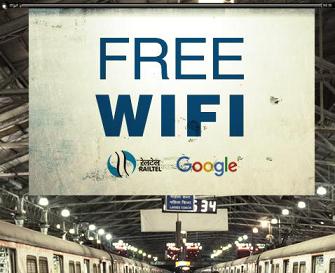

The Indian Railways and RailTel – a mini Ratna public sector undertaking, in association with Google, have launched free Wi-Fi facility at three more stations – Vijayawada (Andhra Pradesh), Kachiguda (Telangana) and Raipur (Chhattisgarh) in India for providing high-speed Internet to the commuters at these places.
The facility was first launched at the Mumbai Central station earlier this year and was expanded to nine more train stations last month.
Launching the free Wi-Fi service at these three stations on Thursday, Railway Minister Suresh Prabhu said, the government plans to introduce the Wi-Fi service at all major railway stations in the country in the next three years.
The RailTel will provide power and fiber network infrastructure, while Google will provide the radio access network, a ministry statement said adding that the services will be provided under ‘RailWire’, the retail broadband distribution model of RailTel.
“By this year-end, free Wi-Fi facility will be in place at 100 major railway stations. We will achieve our target of 400 stations in three years. Once in place, it will be the largest public Wi-Fi system in the world,” Prabhu told reporters.
By the end of 2016, railway stations at Allahabad, Bhopal, Pune, Ranchi, Ernakulum, Jaipur, Patna and Guwahati will have free Wi-Fi facility.
Last year, Google India and Indian Railways joined hands to introduce high-speed Wi-Fi network at 400 stations in the country.
To access the internet with RailWire, you need to connect to RailWire network from your Wi-Fi settings, go to railwire.co.in from your browser, enter your mobile number in the Wi-Fi login screen and request for OTP SMS. Once you have received the 4-digit OTP code, enter it in the login screen and press ‘Done’. You will see a checkmark and will be connected.





















